By using AirTurn Manager app, you can configure for continuous page turning.
1. Connect AirTurn to iPad / iPhone
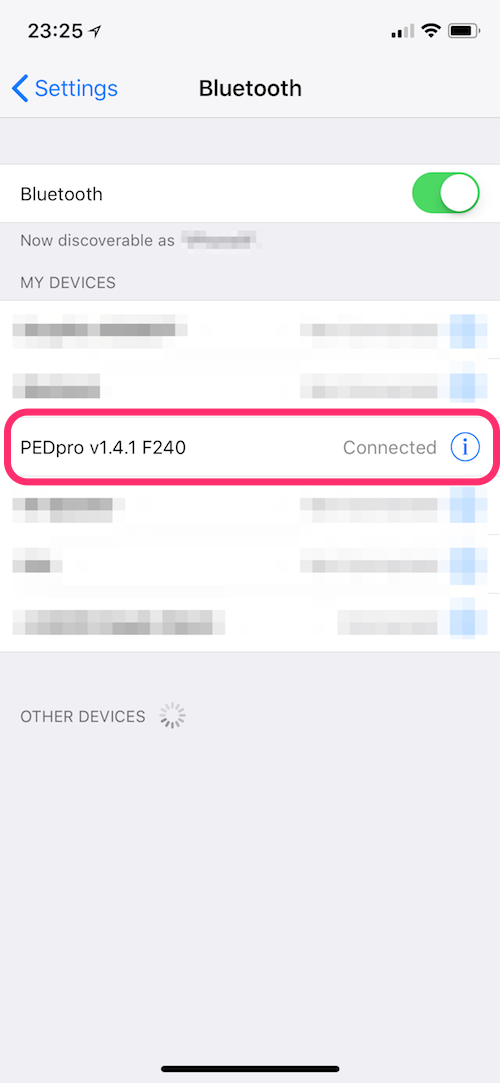
2. Download AirTurn Manager app.
3. Launch the app and tap your device
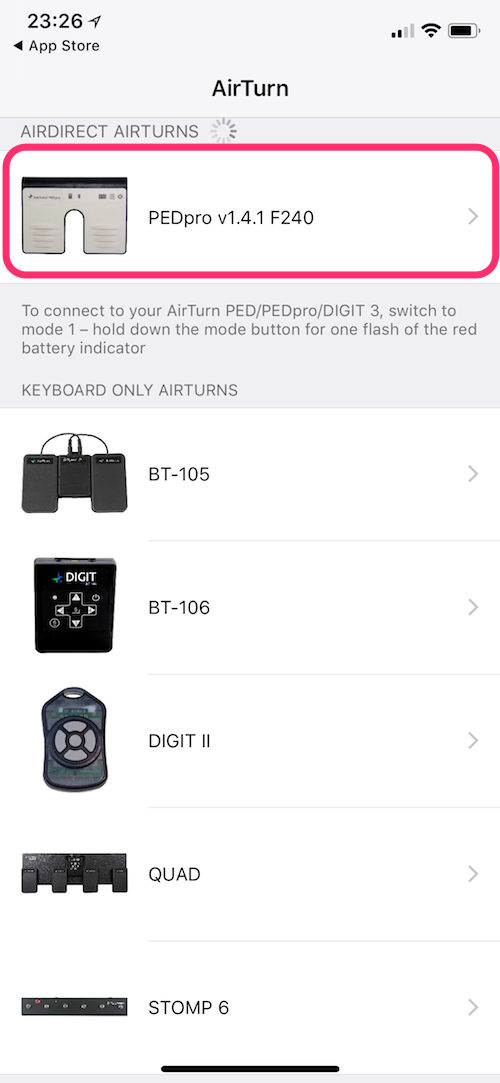
4. To enable continuous page turning, please tap "Auto-repeat"
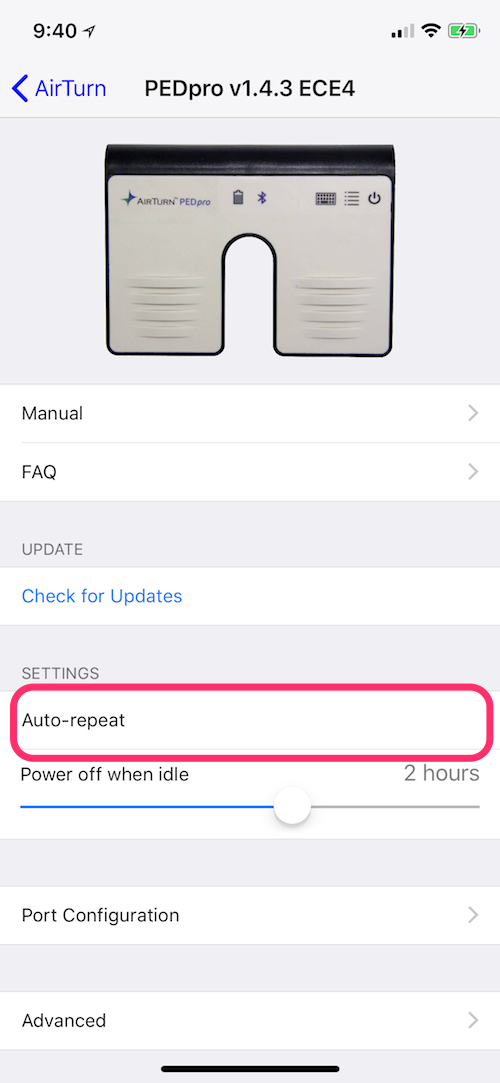
5. Tap "Save to AirTurn"
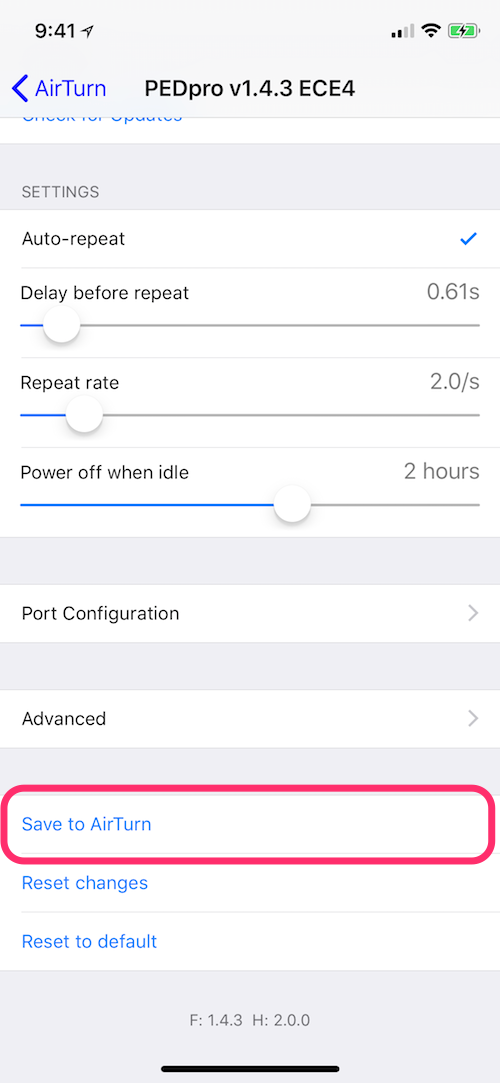
6. You can turn pages continuously
To purchase AirTurn PED pro, please go to AirTurn store site.

Comments
0 comments
Article is closed for comments.